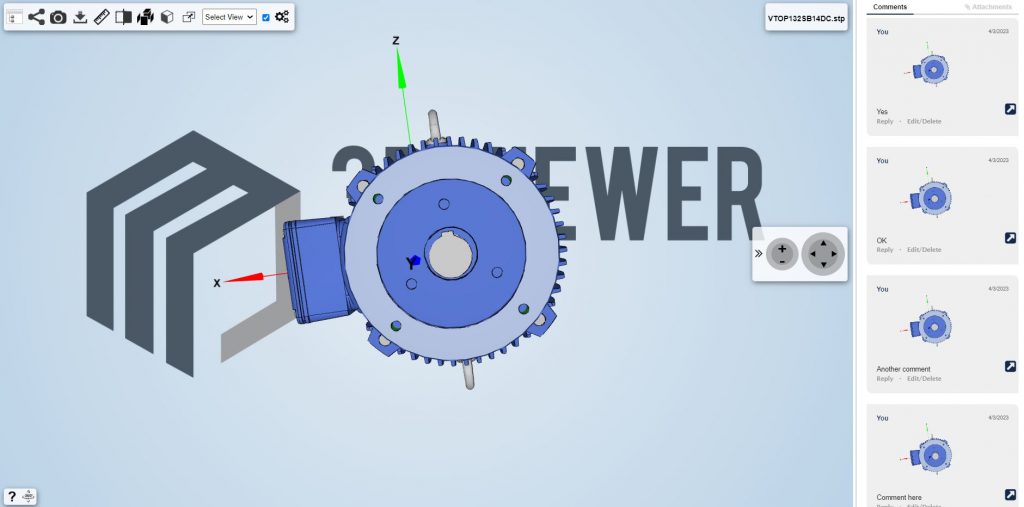
A 3D model review is a part of the 3D design review process, where a 3D digital representation of a physical object is evaluated for accuracy, completeness, and adherence to design specifications and standards.
During a 3D model review, a team of experts examine the 3D design from various angles and perspectives, and identify any issues, limitations, or potential problems. The review team may also provide feedback to the design team on areas where improvements can be made to enhance the overall quality and functionality of the design.
The goal of a 3D model review is to catch any mistakes or oversights before the design is finalized and put into production, ensuring that the final product is of high quality and meets the requirements and expectations of the stakeholders.
Typical activities involve organizing meetings with the review team where usually the 3D content under review is shared by a single member of the team which has access to the 3D data and to the 3D software package. This can be challenging from a technical point of view, especially for small companies, and limits the scope of the team members with no direct access to the 3D data, as they are not free to inspect the 3D design as they could.
This is why 3DVieweronline simplified the review process by building the 3D Viewer, an inexpensive and easy to use web service solution which allows businesses to collaborate on 3D models. The 3D Viewer allows each member of the review team to access the 3D data without the need of any CAD software, high-end computers and without any previous 3D software skill. The powerful communication tools furthermore, allow each team member to write comments, create markups and attach support documentation for a better and quicker exchange of feedback.
Reviewing 3D models with 3DVieweronline requires only a few simple steps:
