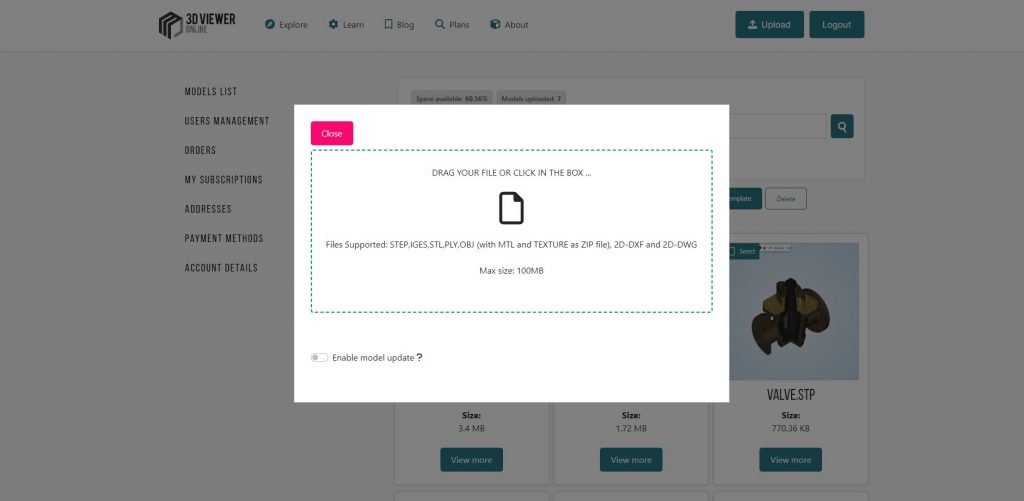
A CAD (Computer-Aided Design) file is a digital representation of a design or object created using specialized software. It contains all the necessary information to accurately describe the geometry, size, shape, and other features of a physical object or product, as well as its intended function, performance, and behaviour.
CAD files are used across a range of industries, such as engineering, architecture, product design, and manufacturing, to create, visualize, and analyse designs, as well as to communicate design information between different teams and stakeholders.
There are different types of CAD files, such as 2D CAD drawings, 3D models, and parametric models, each with their own specific features and capabilities. They are commonly saved in standardized file formats, such as STEP, IGES, DXF or DWG, to ensure compatibility between different CAD software systems.
3DViewerOnline accepts most 3D neutral CAD formats, such as STEP and IGES, and most 2D CAD drawing formats such as DXF and DWG.
Traditionally, viewing a CAD file required 3D modelling and visualisation software that needed to be installed on a local computer able to run it, meaning with the minimum system requirements and with the proper administration rights. Without a good knowledge of 3D software furthermore, the learning curve to simply open it could be quite steep, since there are many software settings to configure before starting.
Viewing a CAD file with 3DVieweronline however requires only a few simple steps:
CAD files are created to be shared, and thanks to the 3D Viewer collaboration features this can be done easily and quickly:
3DVieweronline can be used on many different industry sectors, more than 17 as today, without the need of being a skilled engineer and without a CAD software knowledge. Powered by WebGL, the 3D Viewer runs smoothly on any device, laptop, tablet or mobile, with a modern browser.
