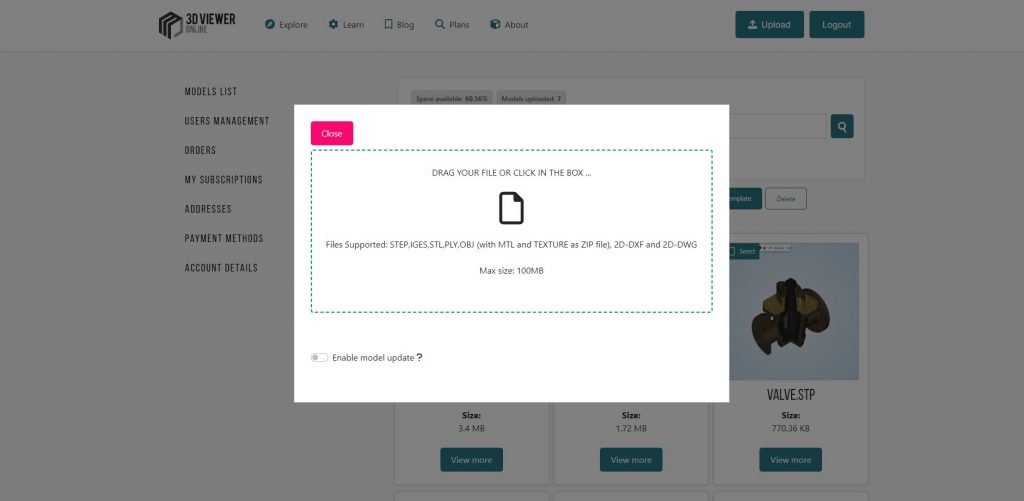
It was created by Wavefront Technologies and is widely used in many 3D graphics applications. Unlike the STL format, which stores only triangular mesh data, OBJ files can contain information about a 3D model’s geometry, texture coordinates, normals, and material definitions, making its appearance much more realistic compared to STL files.
The file are used in a variety of applications, including:
Viewing an OBJ file with 3DVieweronline requires only a few simple steps:
the file can be easily shared thanks to the 3D Viewer collaboration features:
3DVieweronline can be used on many different industry sectors, more than 17 as today, without the need of being a skilled engineer and without a 3D software knowledge. Powered by WebGL, the 3D Viewer runs smoothly on any device, laptop, tablet or mobile, with a modern browser.
