In this tutorial, we will discuss the importance of collaboration and sharing in 3D design and modeling. Effective communication and collaboration are essential for successful design projects, and sharing 3D models is a crucial aspect of this process. The goal of this tutorial is to teach you how to share a STL 3D model using 3DVieweronline.
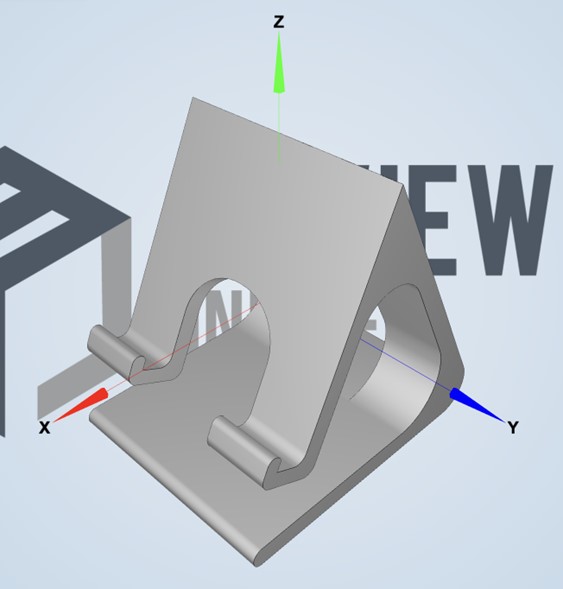
To begin, you will need to upload your STL 3D model to 3DVieweronline. The platform supports various file formats, including STL, OBJ, PLY, STEP and IGES with a maximum file size of 50 MB for free users. Click the “Upload” button on the top right corner of your account page and select (or drop) your 3D model file to upload.
Once your model is uploaded, open it and locate the sharing options in the 3DVieweronline interface. You can find the sharing options at the top left corner of the screen, represented by a share icon. Click the share icon to open the sharing options menu.

Select the desired sharing method by clicking on the corresponding icon. The available sharing methods include link sharing and email sharing. Each sharing method has its specific applications, depending on your collaboration needs and preferences.
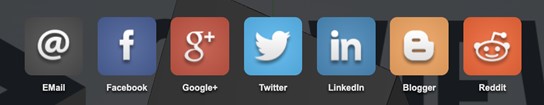
For link sharing, copy the available link and share it with your favourite app. By checking the include current view option, whoever receives the link will be able to open the 3D model with the exact same camera orientation. For email sharing, click on the email icon and enter the email addresses of your collaborators, a customizable message if needed and click on “Send the link”. Your collaborators will receive an email with a link to access the shared 3D model.
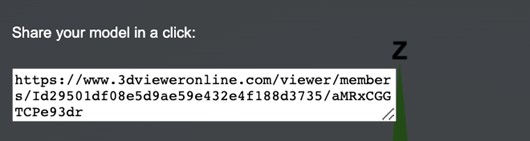
In this tutorial, we have covered how to share an STL 3D model using 3DVieweronline. Sharing 3D models enables effective collaboration and communication, which are essential for successful design projects. We encourage you to explore other features and functions of 3DVieweronline, such as creating markups and receiving feedback on shared models, to further enhance your collaborative 3D design experience.
